
If you’ve been on LinkedIn in recent days, you will have potentially received a stack of invitations to subscribe to people’s newsletters.
That’s because LinkedIn is opening up access to its newsletter function to its broader base of members.
We are currently rolling out creator tool access with creator mode to all members. With creator tool access, you can get access to LinkedIn Newsletter if you turn on creator mode and you meet the newsletter access criteria.
Key points above: (a) you need to have ‘Creator Mode’ switched on, and (b) you need to meet LinkedIn’s newsletter access criteria.
Which, of course, leads us to the question: Should you turn Creator Mode on?
Social Bee’s Louise Brogan has written this comprehensive piece for Social Media Examiner on how to get the most out of LinkedIn Creator Mode.
Meanwhile, my go-to source for all things LinkedIn, John Espirian, recently conducted an experiment on the subject – here are the results.
Massive followings
LinkedIn newsletters have been around for a while now, but were contained to a chosen few (people that LinkedIn considered to be influencers).
Some of those early newsletters have garnered pretty massive followings on the platform. For example:
- Bob Glazer – #Elevate
- Bill Gates – Gates Notes
- Gemma Leigh Roberts – Mindset Matters
(Here’s a monster list of the top LinkedIn Newsletters)
Are you able to access the newsletter function?
This, from LinkedIn:
👉 To create a newsletter, click Write an article at the top of the homepage. This takes you to the publishing tool. If you have access, you’ll see the Create a newsletter option here.
Free for all
Now that access to LinkedIn newsletters has been opened up, people are naturally jumping on-board in droves, thus generating an influx of newsletter subscription invitations in people’s LinkedIn inboxes. This is something I’ve experienced personally in recent days, as have a number of my friends on LinkedIn.
The reason we’re getting all of these subscription invitations is because, if someone sets up a newsletter on the platform, LinkedIn shares it with all of their connections and followers (in the form of an ‘invitation to subscribe’ message under the MY NETWORK tab).
This in turn has sparked a bit of a free-for-all, a mini-‘social gold rush’ as it were.
Understandably, of course, because a newsletter provides LinkedIn users with a terrific opportunity to cut through the noise on the platform.
If you publish a newsletter, your subscribers are notified, thus increasing your chances of getting more people to check out your content. The alternative is pot luck that people see your posts in their feeds.
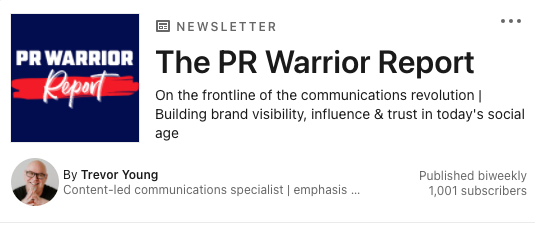
Also, because of the mass distribution of newsletter invitations across LinkedIn, it is proving to be a powerful way to quickly build a subscriber base. For example, at time of writing, I’ve hit 1000 subscribers after just two days.
And while LinkedIn subscribers are not on a par with opt-in email subscribers, that’s a pretty darn good result.
I’ve heard of similar stories where people have published their first newsletter (essentially, an article) and within days have ratcheted up hundreds of subscribers. CASE IN POINT: My good friend Mark Masters and his You Are The Media newsletter.
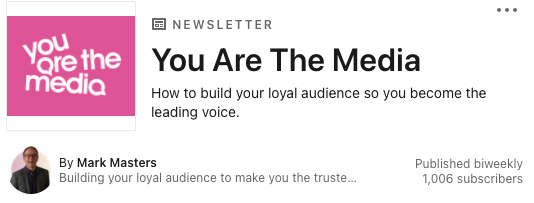
Of course, this mass distribution of newsletter invitations will start to cause a bit of a backlash, and I’m tipping it will happen sooner rather than later as more and more people go down the LinkedIn newsletter path.
Should you publish a LinkedIn newsletter?
I think LinkedIn newsletters are a worthwhile exercise if:
- Your audience is active on LinkedIn.
- You commit to a regular publishing schedule (weekly, fortnightly, monthly)
- Your content (articles, videos etc) provide value to your desired target audience.
But please, do not publish a LinkedIn newsletter if you’re going to lose interest and run out of steam after a few issues. You’re better off sticking to publishing single articles on LinkedIn, or micro-stories in the feed (you now have up to 3000 characters, which is enough for many people)
If all you’re doing is jumping on the LinkedIn newsletter bandwagon because you see this latest development as a quick ‘hack’ to get your name in front of your connections and followers, well, “boo” to you. All you’re doing is jamming up people’s LinkedIn inboxes, and potentially people will just turn off notifications if it becomes all too much (and in doing so, they might miss out on some genuinely impactful content).
Game changer
LinkedIn specialist, Sue Parker, describes the roll-out of LinkedIn newsletters as ” … a game changer of knowledge sharing and personal branding.”
Sue says – and I wholeheartedly concur – that newsletter creation “requires commitment, consistency, strategy and purpose for success.”
But it’s potentially worth it.
“Those who have published for a while report outstanding traction,” Sue writes in this post.
Hopefully, if you can’t already do so currently, you will be able to access the newsletter function soon. Keep an eye out: if you’re willing to give it a go – with passion, purpose and strategic intent – a regular LinkedIn newsletter might well become a critical part of your personal branding efforts.



Great article Trevor. The one thing I can’t find out is this … if I set my schedule to one per week, can I write multiple ‘letters’ in one go and then Li will schedule them automatically? Or of I write 2 ‘letters’ in one day, will it bost both even though I have scheduled one per week? (I want to be able to create many and let LinkedIn do it’s thing)
Also, the term ‘Newsletter’ is the name for the ‘Blog’ … so what’s the name for one episode/letter/article/post under my ‘newsletter’ banner? Or does ‘Newsletter’ serve as the term for ‘all published instalments’ AND also as the term for any specific instalment (ie “Subscribe to my newsletter” AND “I publish a new newsletter every week”)??
Thanks