
There’s a lot of AI crap out there – as is the case with every social media channel, the number of AI ‘gurus’ who have popped up is staggering! Of course, the ones to beware of are those promising that AI will generate millions $$$ for your business overnight!
Okay, community service announcement over, let’s get into a few AI tools that have helped me immensely when it comes to creating content.
I do not purport to be an expert in this space, but I thought if I found these tools helpful, then potentially you – dear reader – might also! They’re road-tested, cheap and time-saving ⏰
While there are specific applications I use them for, that doesn’t mean they can’t be used for other purposes. I’ve listed a few ideas but if you check them out, you might come up with other uses for each tool than what I am currently using them for.
Oh, and I stress – I use these tools to help me save time and/or create a better content product. I don’t outsource my content efforts 100% to AI. Whatever I produce, you can be guaranteed it’s been created by my good self 😁
Okay, let’s go!
TOOL #1 – Resound
I’m so glad I found Resound – it’s an amazing tool and – shock, horror – it actually works! (I’ve found a lot of AI tools are very much over-hyped and downright horrible to use).
Resound is an AI-powered podcast editing tool designed to simplify and speed up the podcast editing process. In short, it uses advanced machine learning algorithms to automatically detect and remove unwanted audio elements such as filler words (like “um” and “ah”), long silences, and background noise.
If you’ve ever had to sit down in front of an audio editing tool such as Garageband and manually reduce the ums and ahs and silences, you know how time-consuming and tedious a process it can be!
Indeed, I started doing it for my podcast years ago and ended up ditching the full episode manual edit because it was all too hard.
I recently put 37 episodes of my private podcast – Pocket PR Essentials – through Resound and they came up a treat! This is a solo podcast; unless you’re 100 per cent scripted (I’m not), riffing into a microphone can produce a lot of unwanted filler sounds and silences! Chopping these out means a far better experience for the listener.
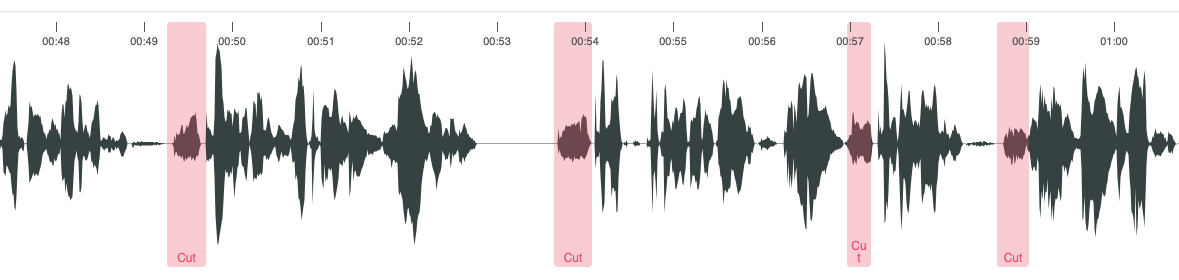
The folks behind Resound claim that it can reduce editing time from hours to minutes, allowing podcasters to focus more on content creation rather than technical details.
I can attest to this claim – it saves me HEAPS of time, and helps me produce a more polished finished product. Oh, and it also has functionality that enhances the sound as well – this too can be achieved with a simple click of the mouse.
TOOL #2 – WhisperTranscribe
There are quite a few AI-generated transcription tools on the market, but this is the one I’ve landed on because it’s very effective at turning audio into written content.
For me, as a podcaster, this is a much-needed tool. Importantly, it works equally as well with video (i.e. chat-based YouTube interviews or solo riffs straight to camera).
It’s called WhisperTranscribe, and it generates transcripts, summaries, show notes, titles, social media posts, a blog post and more.
It’s billed as “your personal ChatGPT for your audio and video”.
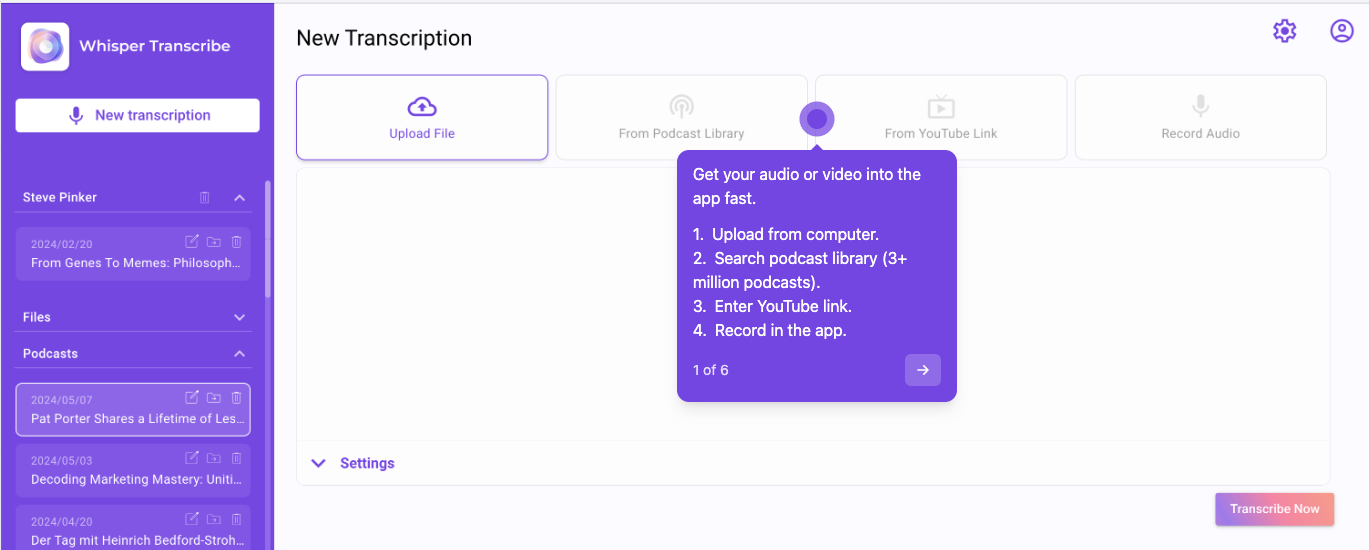
I mainly use WhisperTranscribe to create ‘chapters’ created for my individual podcast episodes👇️
I find these to be very useful additions to the show notes I produce for an episode; the timestamps make it easy for the listener to fast-forward to the bits that are of specific interest to them, should they choose to do so.
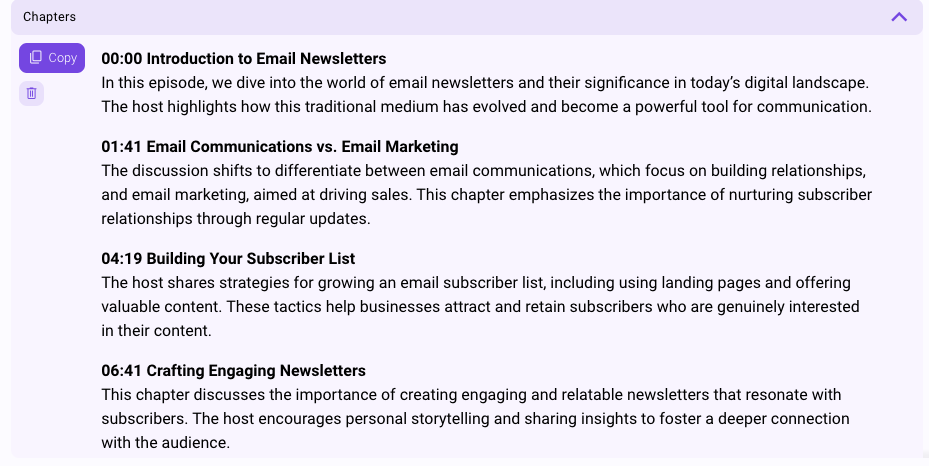
Other useful functions per podcast episode include more expansive show notes, quotes, title suggestions, and posts for newsletter, blog, LinkedIn and Instagram.
As with anything I do with AI-generated text, I always review and re-write as required.
But I’ve found WhisperTranscribe’s AI-generated selection of offerings to be pretty good, particularly when you need insights and quotes extracted from the transcription.
Thinking more broadly, how else can you use a tool like WhisperTranscribe?
Even if you don’t have a podcast, you could still riff on topics and record on your iPhone, and then pop the audio file into WhisperTranscribe and grab quotes and other insights that can be used as the basis for social media or blog posts etc.
I’ve also used it to break down other people’s podcasts and YouTube videos for research purposes.
NOTE: CastMagic is a similar tool to WhisperTranscribe; I feel it’s perhaps more sophisticated and powerful in its application, but it comes at double the price. Potentially, there will come a time when I upgrade to CastMagic, but for now, I’m happy with the results I’m getting from WhisperTranscribe.
Interestingly, WhisperTranscribe is an app you download, versus CastMagic, which is all done in the browser.
TOOL #3 – OpusClip
Potentially you’ve heard about OpusClip, which turns long videos into short clips you can share on TikTok, YouTube Shorts, and Instagram Reels.
The hype around this tool is pretty strong, and for good reason. There are a lot of tools that do similar things, but I’ve found this one to be better than most (albeit, I haven’t tried them all).
Like the two tools mentioned above, OpusClip works effectively for (video) podcast episodes, but we can be more creative with how we use it for our content.
HOW I USE OPUSCLIP:
I record my podcasts using a video and audio recording platform called Riverside.fm.
I take the resultant interview video and upload it to OpusClip and it selects some 20 snippets (this number can range depending on the length of the video) and turns them into standalone vertical micro-videos complete with captions.
You can choose the videos that work for you, and edit them if and as required.
In my experience, roughly a third of the videos produced by OpusClip are useable for my needs. It’s not an exact science, but the AI is getting better at selecting interview snippets. That said, nothing beats a human doing this task, but it’s very time-consuming!
I have also recorded videos where I riff into the camera (iPhone, or Riverside) on a topic or issue – these are maybe 5-10 minutes long – and I get OpusClip to cut them down into short vertical snippet videos.
If you have a bank of ‘to-camera’ YouTube videos you’d like to repurpose, you can paste the link to the video and voila, OpusClips does the rest!
For example, I took this YouTube video …
… pasted the link into OpusClip and here is the resultant video, since published on LinkedIn – with virtually zero effort from me!
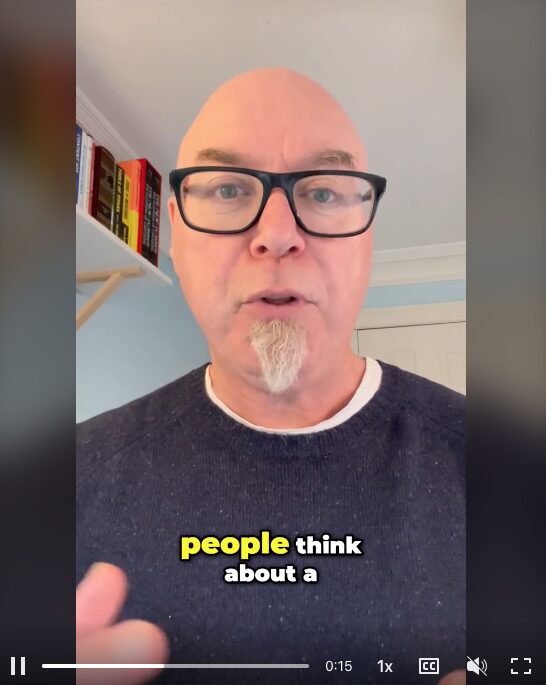
NOTE: Riverside also cuts down video recorded on the platform into short vertical snippets; I use this functionality sometimes, but have found it’s not up to OpusClip standard.
TOOL #4 – Perplexity.ai
While not a content creation AI tool per se, Perplexity.ai is an invaluable resource when it comes to researching ideas and information for articles I’m writing or podcasts I’m producing.
Indeed, I’m now starting to lean onto the tool for tasks I used to use Google for!
But rather than me tell you more about Perplexity, I thought I’d ask it to explain itself:
Perplexity.ai is an AI-powered search engine that helps you find answers to your questions using natural language, making it feel like you’re having a conversation. When you ask something, it searches the internet in real time, gathers information from reliable sources, and then summarizes that information into a clear answer, complete with links to where the information came from. This way, you get direct answers instead of just a list of websites to explore.
The key is Perplexity gathers information from what it deems reliable sources (and it cites them too).
Seriously, if you haven’t tried Perplexity, give it a go – I’m confident you’ll find it ultra-useful!
AND FINALLY …
BONUS – NotebookLM (check out this example!)
You may have already heard about NotebookLM from Google. Maybe you’ve seen (or heard) it in action, or have listened to someone rave about it.
It’s still new but I feel like it kinda snuck up on us.
In short, NotebookLM is a research and note-taking online tool developed by Google that uses AI (i.e. Google Gemini) to assist users in interacting with their documents. It can generate summaries, explanations, and answers based on content uploaded by users.
Google bills it as “the ultimate tool for understanding the information that matters most to you”.
I’ve been testing it out and, from a content perspective (where I focus my efforts), it’s a potential game-changer!
I’m not going to run through all the things it does (I’ve only scratched the surface myself) but I want to draw your attention to one of its more interesting applications – and that is taking a video or audio file and creating an AI-generated conversation that dissects the contents of said video or audio.
Now, obviously to be of use, the video/audio file needs to contain a conversation about a specific topic, theme or issue (or a solo speech, commentary or stream of consciousness).
In the case demonstrated below, it was a podcast episode featuring my good self riffing solo on the topic of marketing versus PR.
I took an episode of a podcast I produced👇 and popped the YouTube URL into Google’s NotebookLM. With the click of a mouse, it created an AI-generated recap of the episode – literally a conversation between two ‘people’ discussing ideas and insights from the original podcast episode.
And this is the result: check it out below, it’s pretty cool!👇
The original podcast episode was 29 minutes long; the AI-generated recap was 16 minutes (I’ve cut it down to 10 minutes for this example snippet).
As you can hear, the AI-generated conversations sound very ‘real’ – scarily so, some might say – featuring plenty of nuance and human mannerisms throughout. The insights highlighted are pretty damn good too – again, scarily so!
HOW MIGHT YOU USE SUCH FUNCTIONALITY?
Do you produce a podcast in which you interview an expert or special guest? Maybe publish a recap episode? I used to do this where a friend and I would recap an interview I had published, and these episodes were as popular (in terms of download numbers) as the original interview episode. Now, I can just use NotebookLM!
You can also add text (paste in directly, or upload a PDF) – or submit Google Docs or Google Slides to get the same result. Say you’ve produced a report or a newsletter article or a whitepaper – pop it into NotebookLM and create a conversational recap that people can listen to in order to generate further engagement.
Oh, and here’s the kicker: Why not take the audio file (the format which NotebookLM spits out – I turned my audio file into a video so I could embed the YouTube player here) and upload it to WhisperTranscribe and then you have a complete text breakdown of the AI-generated recap conversation so you can use elsewhere! #BOOM
At the moment there are only the two American voices you can use, but undoubtedly, more will come on-stream in the months to come.
NOTE: NotebookLM has a lot more functionality which I haven’t delved into yet – but I think the above application is by far one of the most interesting things I’ve seen AI do, from a content perspective.
It’s still early days, but as a business owner, it pays to stay abreast of what’s happening on the AI front.
I hope you might have found an AI gem or two here – don’t forget to hit me up on the socials and let me know your thoughts. I’d love to hear what AI tools you getting value from these days.



Leave a Reply