
I want to share with you my favourite tool when it comes to recording audio and video for my podcast Reputation Revolution.
I’ve used a lot of online tools over the journey to record interviews virtually with my expert guests.
I’ve done the straight Zoom thing, which I know a lot of podcasters use. There’s another recording too called Squadcast, which is pretty good, there’s Zencaster … and going back to the really early days of podcasting, I was using Skype, which was so temperamental that I gave up recording for a while as I lost confidence in the platform.
I know a lot of people use Zoom today because it’s what we’re all used to. Don’t get me wrong, Zoom does the job. But if you’re wanting to produce a podcast or video interview series of better-than-average quality, then you’re going to need to up the stakes a bit in terms of production values.
Which brings me to Riverside – my recording platform of choice!
Riverside is web-based, which means the person you’re interviewing doesn’t need to download an app. All they have to do is click a special link you send them and bang, you can start recording pretty much straight away. It really is that easy.
You can also check the levels of their audio before recording, which is pretty cool.
Importantly, you can record video and audio.
I like having the video option in addition to straight audio. I record video today because it gives me more things to do with the recorded interview.
I can put it up on YouTube. I can cut it into little snippets and share them on social media. So as you can see, I’m a big rap for doing the video as well as audio! And, the quality of the video is a lot better than if you recorded using Zoom, so that’s a win too.
Recording locally
A good thing about Riverside is that it records locally.
What this means that if the internet drops out when you’re recording, if you’re on Zoom, it just drops out, which is not great when you’re interviewing someone. But with Riverside, if you’re recording a conversation and the internet drops out, its continues to record both parties locally via their own computer.
Plus it records a backup via the internet, which provides an extra layer of confidence.
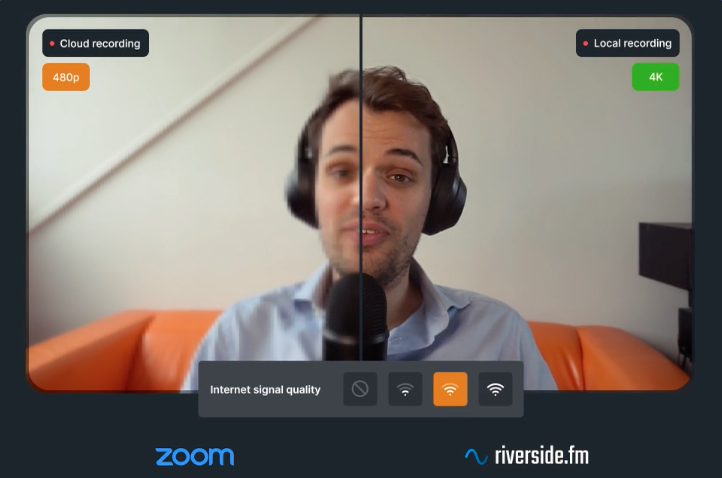
Let’s face it, it might have taken you months to get a particular guest on your show; the last thing you want is the recording of interview to be rendered unusable.
So I get great comfort knowing there’s an internet backup just in case, which is not as good as the locally recorded one on Riverside, but at least you’ve got it in your virtual backpocket.
Editing the files
A lot of podcast editors like having two audio files that you can stitch together. Sorry, I’m getting a little techy here, but please bear with me as this is important from a production quality perspective.
Let’s say you’re recording a terrific interview with an expert guest; the resultant conversation is a ripper, but when you go back to listen to it, you discover that one party is much louder than the other one. This doesn’t help the listening experience for anyone checking out your podcast!
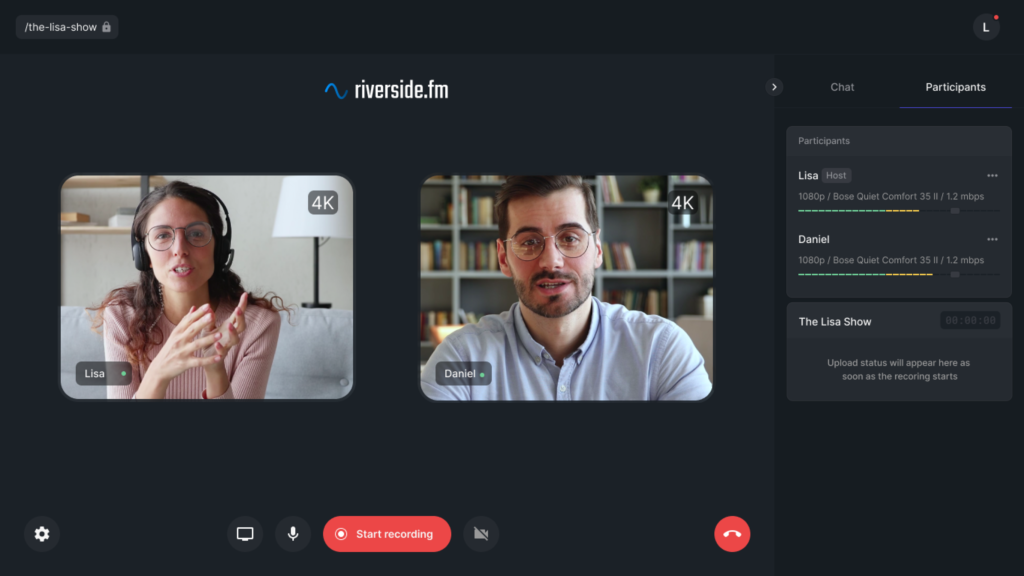
If you only have one file – you can muck around with it and try and balance out the audio levels, and you might get away with it. But if you have two locally recorded audio files, you can match them both in terms of volume, which is preferable. Again, this is for interviews and conversations between two or more people.
The other part of it too that I like with Riverside, is that with the click of a button, you can join the two files together, using what they call their ‘magic composer’.
It composes the two videos, or the two audio tracks, so you’ve got one seamless audio or video track. So it just gives you a few more options.
In summary …
Riverside has a lot going for it. It’s really not expensive; I think it’s around $25USD per month, and I’m happy to pay that amount for a pretty impressive recording platform. The company itself is quite new and they’ve been getting some serious funding, so they’re continuing to bring out new improvements of the platform, seemingly on a weekly basis.
I just like that the basics are right:
- Am I confident the recording is going to happen?
- Am I confident the video/audio is going to be any good?
- I want to make sure the audio is as good as it can be and that I’ve got easy access to the recordings afterwards (they’re stored in the cloud so I can download them at any time post-recording). I tend to download straight after my interviews and then file them away just to make sure I’ve got a copy.
And finally, you don’t need to produce a podcast to use something like Riverside.
I’m working with a couple of clients now and they’re using the platform for other reasons.
For example, one is a professional services firm that creates surveys and reports on some meaty topics.
The authors of those reports want to go more in depth on the topic, so they record a conversation between themselves dissecting their findings, and it makes a terrific video that they subsequently post on YouTube, publish to their blog, plus share via social media. How good is that?
Or, they might interview a client who they’ve done work for, whose company has been the basis of the report, and this too makes a nice value-add to the downloadable PDF document.
So there you have it folks. If you’re thinking about podcasting, or simply recording video interviews, conversations and roundtables (you can have up to seven participants), give Riverside a look. I think you’ll be impressed with the quality of your recordings!



Leave a Reply